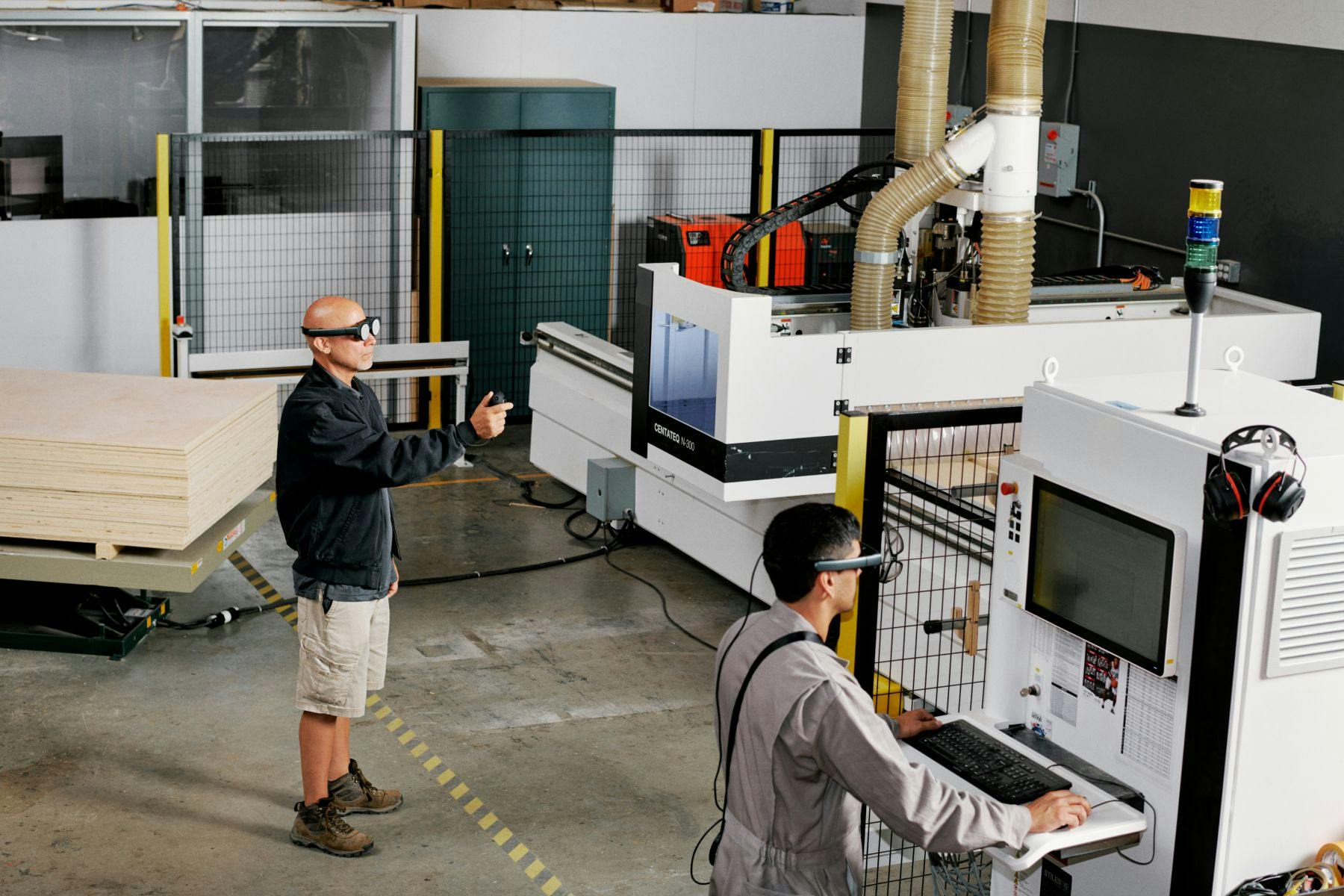News
August 3, 2023
New Capabilities on Magic Leap 2 Increase Enterprise Collaboration and Productivity

At Magic Leap, we are on a mission to create a world where the digital and physical are one. Just under a year ago, we advanced that mission with the launch of Magic Leap 2: the most immersive Augmented Reality (AR) platform for enterprise.
Today, we are sharing updates on new features and software enhancements for Magic Leap 2 that extend our commitment to enterprise customers and push the boundaries of enterprise AR. Together, these advances will enable greater collaboration and productivity, deeper immersion, and easier development – three essential areas for enterprise value across industries and use cases.
We have added new capabilities to Magic Leap 2 including AR Cloud and a native Web Browser on Magic Leap 2. We’ve also made significant improvements to existing features that make development for our platform even easier and increase product performance and functionality.
Introducing AR Cloud
Today we are proud to announce the launch of AR Cloud which takes remote collaboration to a new level with shared, persistent digital content.
AR Cloud enables multiple users to access the same persistent, large-scale digital content integrated with their physical environments, in real-time. AR Cloud taps into the advanced sensor and camera stack of Magic Leap 2 to compile detailed scans and meshes of the physical world into Shared Spaces.
A web-based console allows administrators to create Spaces; manage scans; manage large-scale digital twin deployments; and monitor Magic Leap 2 device access. With AR Cloud, Magic Leap 2 users gain access to unlimited Shared Spaces, allowing them to work anytime, anywhere with anyone.
AR Cloud requires a license to the Developer Pro Edition or Enterprise Edition and additional server-side components that will be provided by Magic Leap directly. To deploy AR Cloud, please visit the Magic Leap CARE Portal Guide.
Magic Leap 2 Web Browser
We’re introducing a native Web Browser on Magic Leap 2, which allows users to access information on the web; host WebRTC video conferencing; share content via Microsoft Teams & Google Meet; play videos; and interact with WebXR content.
The Web Browser supports navigating forward and backward through a user’s current session's browsing history, refreshing pages, stopping currently loading pages, and managing settings like cookies and javascript support. The Web Browser displays sites at a resolution of 1065 x 616px. Downloads are supported and select Magic Leap 2 Apps can be downloaded and installed from the device.
The Web Browser aids collaboration and remote assistance, enables better workflows and saves on traveling costs by allowing for streaming virtual content through the ‘See-What-I-See’ functionality.
Magic Leap 2 users access the Web Browser by updating to the latest Magic Leap 2 OS. To read more about the Web Browser, visit our Care Page for the Magic Leap Web Browser.
Easier Application Porting with MRTK and Unity
We’re working with MRTK and Unity to make it easier for developers to port applications to Magic Leap 2 or build for multiple devices at the same time, advancing our goal of making Magic Leap 2 the easiest device to develop on and port to.
We are continuously working to help developers minimize the costs and difficulty of learning a new software stack to port applications, including work to optimize the porting experience. In the most recent release, the Magic Leap MRTK 2.8 package includes the following updates:
- * Improved MRTK examples
- * Exposed handedness values
- * Supported Microsoft AirTap gesture
- * Exposed Voice Intent support for Slots
Developers port existing MRTK-based applications with just a few adjustments in Unity. Magic Leap 2 also operates on an Android Open Source Project (AOSP)-based system and is conformant with OpenXR™.
Improved Hand Tracking for More Intuitive Interaction with Digital Content
We’ve improved the capability and ease-of-use of hand tracking allowing for even more intuitive and immersive interaction with digital content. We’ve improved the stability of hand keypoints and in varying lighting conditions for a smoother hand tracking experience and reduced latency. We’ve also introduced a new “wrist tap” gesture to make it easier to open the home menu. Users tap their index finger to their opposing hand’s wrist to instantly bring up the home menu.
This update also includes a limited feature rollout, available in select apps only, of a poking interaction which allows users to directly interact with content, without the controller. Hand tracking will also now be automatically disabled when the controller is active to reduce interference, and we’ve made improvements to the virtual keyboard and other OS elements to make it easier to select targets. The ray angle is now less affected by headpose movements.
Automatic Dynamic Dimming™ technology
We’re improving our industry-first, proprietary Dynamic Dimming™ technology with automatic adjustments based on ambient light conditions. Dynamic Dimming™ technology with automatic adjustment supports more vibrant and legible digital content in nearly any enterprise environment. From city planners and architects visualizing building plans in their physical locations to more realistic emergency training for first responders to surgeons’ view digital overlays, such as CT scans, anatomy models, and data streams, even in harshly lit operating rooms, while maintaining full visibility of patients.
The settings for each lighting condition were determined through user research to prioritize legibility of content, visual ease, image solidity, and user visibility while navigating physical spaces.
To learn more about Magic Leap optics and our Dynamic Dimming™ technology, see our blog Magic Leap 2 Optics Breakthroughs Empower Enterprise AR. The Magic Leap Developer Portal includes documentation, tutorials, and samples that can help you learn how to implement Dynamic Dimming™ technology to make content appear more solid.
Greater Quality and Control with Mixed Reality Capture Updates
Magic Leap 2 Mixed Reality Capture allows developers and users to take 2D photos and videos that capture an in-device experience, displaying both the real-world view and overlaid digital content. With this update, we’re enhancing Mixed Reality Capture to improve quality of captures, reducing artifacts, and adding new camera control capabilities for aspects such as exposure, bright lighting conditions, background tint, and more.
Magic Leap 2 Mixed Reality Capture is further enhanced by the increased stability of Miracast, released in July 2023. Miracast allows Magic Leap 2 users to share “see-what-I-see” content on displays such as TVs and other screens. This improvement enables workers to further engage with teammates, clients, and stakeholders on presentations, demos, and reviews of 3D models, CAD files, and other digital content.
Magic Leap 2 Mixed Reality Capture is available via adb, the Hub, or the on-device Capture app.
Developer Access to Sensor Data Adds Value to Solutions
We’re expanding developers’ access to data from the sensor stack through APIs over the course of multiple releases, while also increasing data transparency.
This release provides developers with greater access to a range of sensor data, while also expanding data transparency measures. Developers will now be able to access data from the RGB camera, world cameras, depth sensor, eye cameras, IMU, magnetometers, ambient light sensor, altimeters and microphones in order to build more valuable algorithms and applications.
Applications that access sensor data must request explicit user acceptance before data is offered through APIs; and when applications require sensors that capture the user’s environment, bystanders will be notified through an LED light. For additional information, refer to the API documentation available on the Magic Leap Developer Portal (C API, Unity API).
We’re incredibly proud of the true Augmented Reality experience that Magic Leap 2 provides to enterprise users. We are committed to continually evolving Magic Leap 2 to deliver new capabilities, improve features that benefit enterprise users and to continue being the most immersive AR tool on the market.
Latest Content
Blog
April 22, 2024
Improve precision and efficiency with Magic Leap 2 for AEC
Blog
April 2, 2024
Enhance manufacturing productivity and operational excellence with Magic Leap 2
News
March 25, 2024
NVIDIA IGX + Magic Leap 2 XR Bundle Now Available
Blog
March 22, 2024